MERCHANT
TOOLS
CoinPayments offers a variety of ways to accept crypto payments from your customers.
Get started setting up your CoinPayments account and accepting crypto payments by following along in our Step-by-Step Integration Guide.
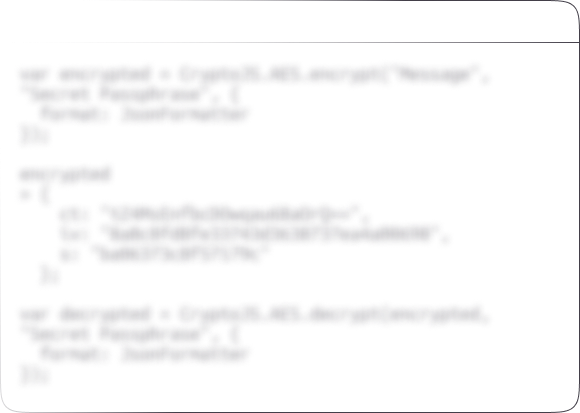
-
Shopping Cart Plugins
Our prebuilt plugins for all the major ecommerce platforms will get your store set up with CoinPayments in minutes
-
Shopping Cart Plugins
Our prebuilt plugins for all the major ecommerce platforms will get your store set up with CoinPayments in minutes
-
Shopping Cart Plugins
Our prebuilt plugins for all the major ecommerce platforms will get your store set up with CoinPayments in minutes
Looking for more information? Talk to our team to get help with anything you need.
